Sync Microsoft Office 365 contacts with Google Contacts seamlessly
Sync.blue® is a convenient solution that enables seamless synchronization between Microsoft Office 365 and Google Contacts. It offers several advantages, including the absence of any software requirement and the option to schedule syncs. With Sync.blue®, all contacts can be effortlessly accessed across various applications and devices. Users can choose between one-way or two-way sync, and create numerous connections. Moreover, Sync.blue® supports the synchronization of different contact types such as individuals and companies, prioritizes security and privacy, operates 24x7, and supports universal protocols like CardDAV, LDAP, and CSV. It even allows users to try it for free and ensures that existing contacts are promptly updated.
 Made in Germany
Made in Germany
 GDPR compliant
GDPR compliant
Proud of our customers
sync.blue® is successfully used worldwide by renowned customers from various industries.







Trusted by our users
Join our satisfied customers who trust sync.blue® for their contact synchronization needs.



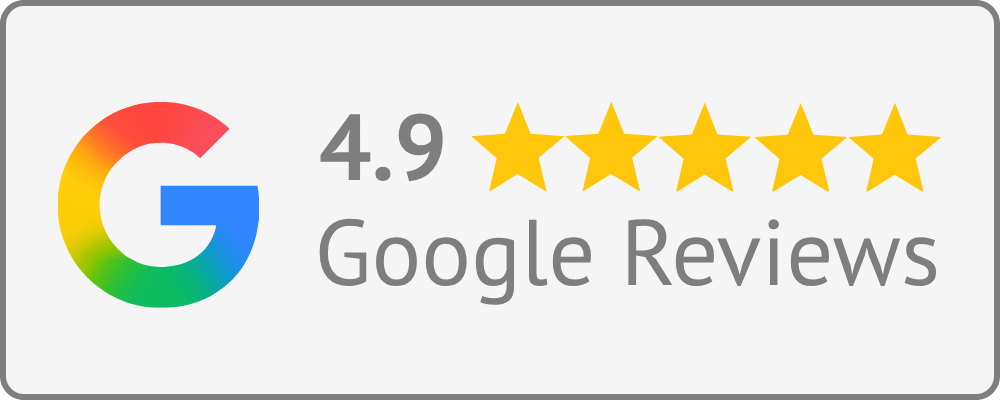
How does contact synchronization work with sync.blue®?
sync.blue® is set up in just 3 steps:
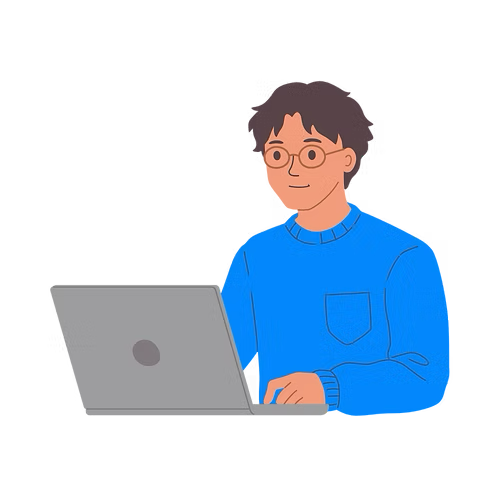
Create a free sync.blue®
account. ⚙️
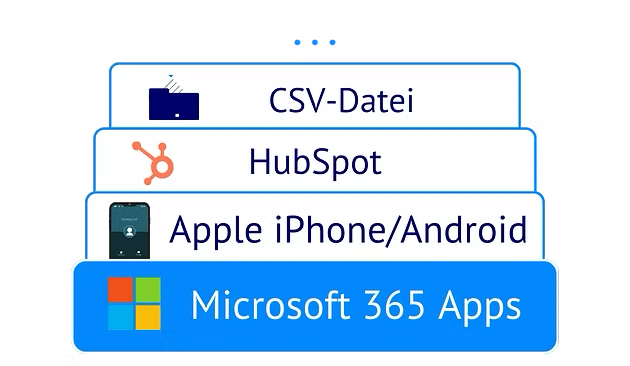
Link source and destination
from over 80 apps.
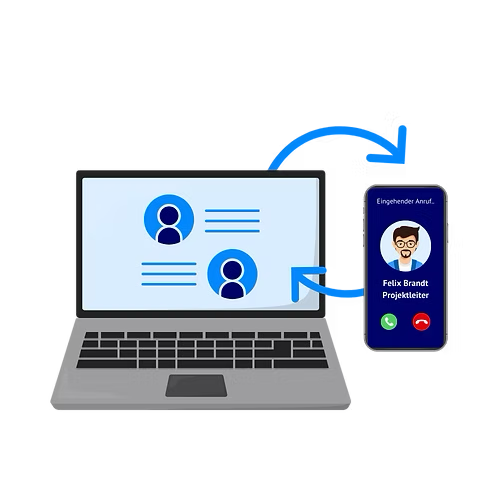
Provide your team with the
contacts - done! 🎉
How syncing Microsoft Office 365 with Google Contacts improves your contact management
Enjoy all these advantages when syncing your Microsoft Office 365 contacts with Google Contacts using sync.blue®.
No software required
Syncing contacts between Microsoft Office 365 and Google Contacts offers the advantage of not requiring any additional software, making it easy for users to manage their contacts seamlessly. By utilizing sync.blue®, users can effortlessly sync and update their contacts between both platforms, enhancing productivity and ensuring the consistency of contact information. This synchronization feature allows users to enjoy the benefits of a unified and up-to-date contact database without the need for any cumbersome software installations.
Scheduled sync
Syncing contacts between Microsoft Office 365 and Google Contacts provides users with the advantage of scheduled sync, allowing them to automatically update and maintain consistent contact information across both platforms without any manual effort. This feature ensures that users always have the most up-to-date contact details available, improving communication efficiency and accuracy. With sync.blue®, users can effortlessly stay organized and save time by streamlining their contact management process.
All contacts in all apps and devices
All contacts from Microsoft Office 365 and Google Contacts can seamlessly sync with sync.blue®, ensuring that users have access to their complete contact list across all apps and devices. This synchronization enhances user productivity as they can effortlessly access and manage their contacts regardless of the platform they are using. By effortlessly syncing contacts, users can easily stay connected with their network and effortlessly navigate between their preferred productivity tools.
1-way or 2-way sync selectable
Syncing contacts between Microsoft Office 365 and Google Contacts offers the advantage of selectable 1-way or 2-way sync, allowing users to choose the sync direction that suits their needs. This flexibility ensures that users can easily manage their contacts across both platforms without duplication or data loss. With sync.blue®, users can conveniently access and update their contacts seamlessly, enhancing productivity and convenience.
Create unlimited connections
The user can enjoy the benefit of creating an unlimited number of connections between their Microsoft Office 365 and Google Contacts, enhancing their ability to stay connected with various contacts effortlessly. With sync.blue® between Microsoft Office 365 and Google Contacts, users can easily manage multiple connections without any limitations, ensuring a seamless and efficient communication experience. By syncing Microsoft Office 365 and Google Contacts, users gain the advantage of effortlessly expanding their network and maintaining effective communication with numerous contacts, promoting productivity and collaboration.
Different types of contacts can be synchronized (individuals, companies & more)
Different types of contacts, such as individuals, companies, and more, can be effectively synced between Microsoft Office 365 and Google Contacts, enhancing user convenience and organization. The synchronization allows users to access a wide range of contacts across both platforms, enabling efficient communication and collaboration. With sync.blue®, users can easily manage and update their contacts seamlessly, ensuring accuracy and reliability.
Focus on security & privacy
Syncing contacts between Microsoft Office 365 and Google Contacts offers the advantage of enhanced security and privacy, ensuring the user's personal information remains safeguarded. This integration enables seamless access and management of contacts across both platforms, maximizing user convenience. By syncing contacts, users can effortlessly maintain updated and consistent contact information, streamlining communication processes.
24x7 available
Sync.blue® allows users to sync their contacts between Microsoft Office 365 and Google Contacts, ensuring that contacts are constantly available 24x7. This feature provides users with the flexibility to access and manage their contacts seamlessly from both platforms, improving productivity and convenience. Additionally, it guarantees that any updates or changes made to contacts on one platform are automatically reflected on the other, reducing the risk of outdated or inconsistent contact information.
Universal protocols available (CardDAV, LDAP, CSV)
Syncing contacts between Microsoft Office 365 and Google Contacts offers the advantage of universal protocols such as CardDAV, LDAP, and CSV, allowing users to seamlessly transfer and synchronize contacts across platforms. This enables users to conveniently access and manage their contacts across different applications and devices, enhancing productivity and ensuring up-to-date contact information. Sync.blue® provides users with the flexibility to choose the most suitable protocol for their syncing needs, promoting a seamless and efficient contact management experience.
Try for free easily
Syncing contacts between Microsoft Office 365 and Google Contacts offers the user the advantage of easily trying sync.blue® for free, allowing them to evaluate its functionality and benefits without any upfront cost. This integration enables seamless synchronization of contact information, ensuring that users can effortlessly access and update their contacts across both platforms. By syncing their contacts, users can streamline their workflow, save time, and boost productivity.
Updates existing contacts
Existing contacts can be easily updated when syncing between Microsoft Office 365 and Google Contacts, ensuring accurate and up-to-date information. Syncing interactions automatically merges any changes made to contacts in either platform, saving users time and eliminating the need for manual updates. By effortlessly syncing contacts, users can access and manage their contacts seamlessly across both platforms, enhancing overall productivity.
Native integration in iPhone and Android
Native integration on iPhone and Android surfaces Microsoft Office 365 and Google Contacts in the default contacts app for instant caller ID, share sheets, and use in email and messaging. Real-time, bidirectional sync keeps a unified address book consistent across BYOD and corporate devices, with offline access and MDM alignment. sync.blue® delivers secure, automated contact synchronization between Microsoft Office 365 and Google Contacts with deduplication, role-based visibility, and compliance-ready auditing for enterprise mobility.
Proven cloud platform
sync.blue® enables enterprise-grade contact synchronization between Microsoft Office 365 and Google Contacts on a proven cloud platform, delivering high availability, scalability, and global performance. Encryption, rigorous access controls, and compliance-ready operations protect sensitive contact data across enterprise environments. Resilient infrastructure and continuous monitoring minimize downtime, preserve data integrity, and ensure reliable bidirectional updates at scale.
Unified company phone directories
sync.blue® creates a unified company phone directory by continuously syncing contacts between Microsoft Office 365 and Google Contacts for users, groups, and shared address books. Employees gain consistent caller identification, rapid search, and always-current numbers on mobile devices, desktops, and VoIP phones. Duplicate records and manual maintenance are reduced, strengthening data quality, onboarding, and cross-platform collaboration for enterprise workflows.
Scalable contact sync
sync.blue® delivers scalable contact sync between Microsoft Office 365 and Google Contacts, handling large directories and high update volumes reliably. Enterprise automation and incremental updates keep cross-platform contact data consistent in near real time. Centralized controls, conflict resolution, and high availability support global deployments at scale.
Minimizes manual IT effort
Manual updates are eliminated through automated, bidirectional contact sync between Microsoft Office 365 and Google Contacts, cutting help desk tickets and repetitive admin work. With sync.blue®, centralized policies, role-based field mapping, and deduplication keep data accurate at scale across Microsoft 365 and Google Workspace without CSV imports or scripts. Always-on background sync and audit-ready change logs streamline provisioning and offboarding, improving data integrity, compliance, and operational efficiency for enterprise IT.
Fast ROI
sync.blue® delivers fast ROI by automating bidirectional contact synchronization between Microsoft Office 365 and Google Contacts, eliminating manual updates and costly errors. Rapid deployment and low maintenance reduce IT overhead while keeping data consistent across teams and devices. Enterprises see immediate productivity gains and better customer interactions with seamless cross-platform integration.
Try syncing Microsoft Office 365 and Google Contacts for free
Create your free sync.blue® account now and sync contacts between Microsoft Office 365 and Google Contacts immediately. No credit card required.
Popular use cases when syncing Microsoft Office 365 and Google Contacts
Did you know all these interesting use cases when when syncing your Microsoft Office 365 contacts with Google Contacts using sync.blue®?
Get a 360 degree overview
Syncing data between Microsoft Office 365 and Google Contacts with sync.blue® allows users to seamlessly access and update contact information from both platforms, ensuring a comprehensive and up-to-date view. This integration enhances productivity by eliminating the need for manual data entry and reducing the risk of outdated or conflicting information. With the ability to effortlessly synchronize data, users can efficiently manage their contacts and achieve a 360-degree overview, streamlining workflows and enabling effective communication.
Remove duplicates
Syncing data between Microsoft Office 365 and Google Contacts using sync.blue® helps users to effortlessly remove duplicates in their contact lists, ensuring a streamlined and organized database. This synchronization feature allows users to save time and avoid manual efforts, enabling them to efficiently manage their contacts across both platforms. With sync.blue®, users can easily eliminate duplicate entries, enhancing their productivity and providing a seamless experience.
Know who is calling
The sync.blue® integration between Microsoft Office 365 and Google Contacts enables users to easily identify callers by syncing contact information across platforms. This functionality allows users to quickly access and view contact details, enhancing their ability to recognize and interact effectively with incoming calls. By seamlessly syncing data, users are empowered with a streamlined workflow and improved caller identification.
Easy software migration
Data syncing between Microsoft Office 365 and Google Contacts offers users the convenience of seamlessly transferring their contact information from one platform to another, simplifying the software migration process. This synchronization allows for easy access to up-to-date contact details across both platforms, ensuring users can efficiently communicate and collaborate. With sync.blue®, migrating software becomes effortless, enabling users to focus on their work without the hassle of manual data entry.
Click to dial
Syncing data between Microsoft Office 365 and Google Contacts using sync.blue® allows users to seamlessly integrate their contacts across platforms, ensuring they have consistent and up-to-date contact information at all times. This synchronization enables the click-to-dial functionality, allowing users to conveniently make calls directly from their synced contacts with just a single click, enhancing productivity and minimizing the need for manual dialing. By effortlessly merging these platforms, sync.blue® simplifies the communication process, maximizing efficiency for users.
Contacts in sync on all smart phones
Syncing data between Microsoft Office 365 and Google Contacts ensures that contact information remains consistent across all smart phones, eliminating the need for manual updates. This seamless integration enables users to easily access and manage their contacts on any device, promoting efficient communication. With sync.blue®, users can effortlessly keep their contact lists synchronized, saving time and increasing productivity.
Finally reach out to your contacts
Data syncing between Microsoft Office 365 and Google Contacts using sync.blue® enables users to effortlessly access and update contacts across platforms, ensuring accurate and up-to-date information. This seamless synchronization streamlines communication efforts, saving time and minimizing the risk of missed opportunities. By providing a unified database for contact management, users can efficiently reach out to their network, enhancing productivity and fostering professional relationships.
Mobile data entry
Syncing data between Microsoft Office 365 and Google Contacts allows for seamless mobile data entry, as users can access and update their contacts from both platforms, ensuring real-time synchronization. This enables users to easily manage and organize their contacts regardless of the device or platform they are using, enhancing productivity and efficient collaboration. With sync.blue®, users can effortlessly keep their contact information up to date across multiple platforms, saving time and streamlining their workflow.
About Microsoft Office 365
Microsoft Office 365 is a well-renowned collection of productivity tools and services offered by Microsoft Corporation. As a subscription-based service, it offers an extensive range of features and applications including Word, Excel, PowerPoint, and Outlook. Known for its convenience and versatility, Microsoft Office 365 has become a crucial tool in business and education sectors globally. In addition to these applications, Microsoft Office 365 also offers an intuitive contact management system that aids in organizing and tracking significant contact information. This feature enhances networking capabilities for businesses and helps in managing relationships more efficiently. Beneficially, the cloud platform sync.blue® is fully compatible with Microsoft Office 365, giving users the capability to synchronize their contacts. The platform is able to integrate with the Office 365 environment, providing real-time updates and easy accessibility. Using sync.blue®, contact data can be seamlessly transferred, updated and managed across devices and platforms. With robust security measures in sync.blue®, the safe synchronization of contact information is ensured with a minimal margin of error, making it an optimal choice for users of Microsoft Office 365.
About Google Contacts
Google Contacts is a comprehensive contact management application developed by Google. It allows users to store all their contacts - with comprehensive data such as phone numbers, emails, and addresses - in one centralized place. This free software, available on all Android devices and accessible from any device with an Internet connection, also provides a potent search option allowing swift navigation through the multitude of contacts. Besides the primary contact information, Google Contacts also enables the tracking of various details around the connections to each tailored contact. Elements such as information about meetings, important dates, and extensive notes can be added to each contact. This competency makes Google Contacts not only a simplistic contact database but also a potent relationship management tool. In terms of compatibility, Google Contacts has proven to be conformable with a range of platforms. One significant instance is its compatibility with sync.blue®, a cloud networking platform. sync.blue® can sync data with Google Contacts, leading to efficient contact management across multiple platforms. This particular compatibility allows users to leverage the capabilities of both Google Contacts and sync.blue®, ensuring that their contacts are always updated, synchronized, and accessible whenever needed.

